What is IPTV ?
IPTV service allows users to stream live TV, video on demand, and other multimedia content via a broadband connection. It often includes features like catch-up TV, pause, and rewind functionality. Services can be subscription-based or offered free, depending on the provider.

IPBOXVIP streaming service
IPBOXVIP service, With over 15,000 channels for your entertainment.These channels include kid’s shows, entertainment, sports, news, movies, comedy, action, and lots more. both international and local channels HD/UHD/4K.
How to setup IPTV service on your device ?
Setting up IPTV on your TV typically involves a few steps.
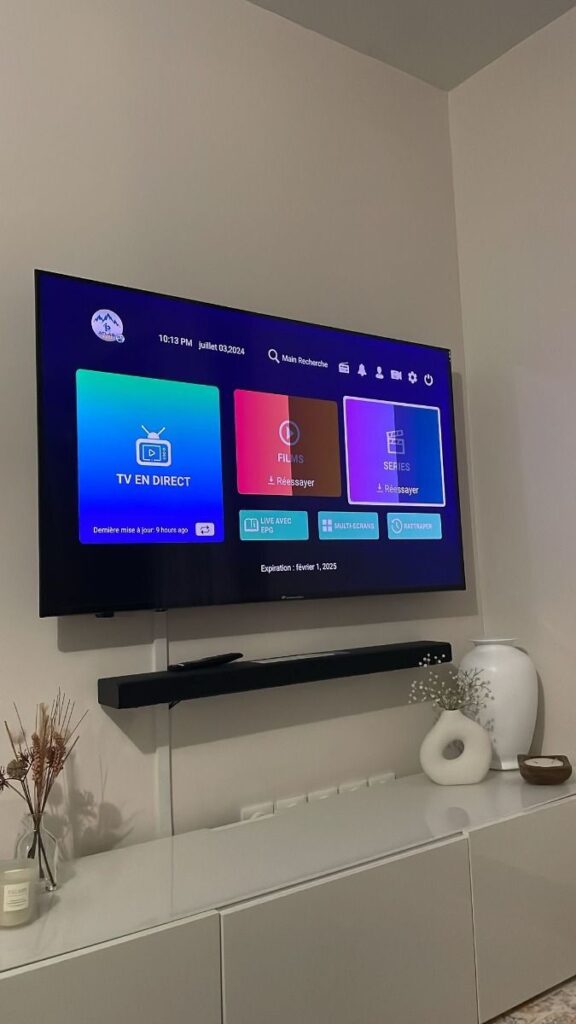
Check Compatibility
Ensure your TV supports IPTV. Smart TVs usually have built-in apps for this purpose.
Get an IPTV Subscription
Choose a reputable IPTV provider and sign up for a service. You’ll receive a URL, username, and password.
Install an IPTV App
For Firestick tv : we will provide you with the downloader code.
For Smart TVs: Use your TV’s app store to find and install an IPTV app like VLC, Kodi, or a specific IPTV app recommended by your provider.
For Android TVs: You can download apps like “Perfect Player” or “IPTV Smarters.”
Configure the App
Open the IPTV app and enter the subscription details provided by your IPTV service (URL, username, and password).
Load Channels, movies, tv shows
Once configured, the app should automatically load the available channels. You can navigate through the interface to start watching.
Connect to Internet
Ensure your TV is connected to a stable internet connection for smooth streaming.If you have a non-smart TV, you might need a streaming device (like a Roku, Amazon Fire Stick, or Android Box) to install the IPTV app.
IPBOXVIP service
✅+15000 premium channels
✅+70000 Movies and Shows
✅ all Local channels
✅ Netflix, Hbo, Hulu….
✅Boxing & UFC PPV
✅NFL, MLB, NHL, MLS .. all sports
