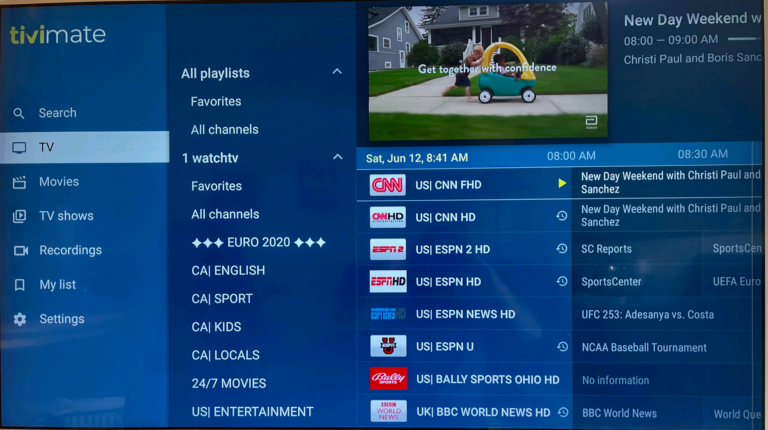The Amazon Firestick is a popular streaming device that provides a vast array of content for your television. To further expand its functionality, you can install the IPTV app, which enables you to stream IPTV (Internet Protocol Television) channels from around the world.
This guide details how to install and use IPTV on a Firestick, especially for users in the USA seeking top IPTV options.

The best streaming device
The Amazon Firestick is an affordable, powerful streaming device that connects to your TV’s HDMI port. It transforms any regular TV into a smart TV, offering access to numerous streaming apps. Its user-friendly interface and robust performance make it an excellent choice for streaming IPTV content.
How to Install Smart IPTV on Firestick
Since IPTV apps is not available directly from the Amazon App Store, you need to sideload it using the Downloader app.
Here’s how:
Step 1: Prepare Your Firestick
1.Turn on Your Firestick: Plug it in and turn on your TV.
2.Navigate to Settings: From the home screen, go to “Settings”.
3.Select My Fire TV: Scroll down and select “My Fire TV”.
4.Enable Developer Options: Choose “Developer Options”.
5.Allow Unknown Sources: Turn on “Apps from Unknown Sources” to allow third-party app installation.
Step 2: Install the Downloader App
1.Return to Home Screen: Go back to the Firestick home screen.
2.Search for Downloader: Use the search function to find the “Downloader” app.
3.Install Downloader: Select and download the Downloader app.
4.Open Downloader: Launch the Downloader app once installed.
Step 3: Download and Install IPTV App
Follow the instructions provided by our team.
IPBOXVIP streaming service
Unlocking a world of live TV and on-demand content is possible with IPBOXVIP on your Firestick, particularly with top IPTV options available in the USA.
This guide will walk you through the straightforward process of installing and configuring IPBOXVIP, guaranteeing an exceptional streaming experience. By choosing a dependable IPTV provider and making a few tweaks, you can enjoy high-quality IPTV content right at home.
Whether you’re into sports, movies, or news, IPBOXVIP on Firestick offers endless entertainment possibilities.
Check our Channels List: IPBOXVIP Channels List